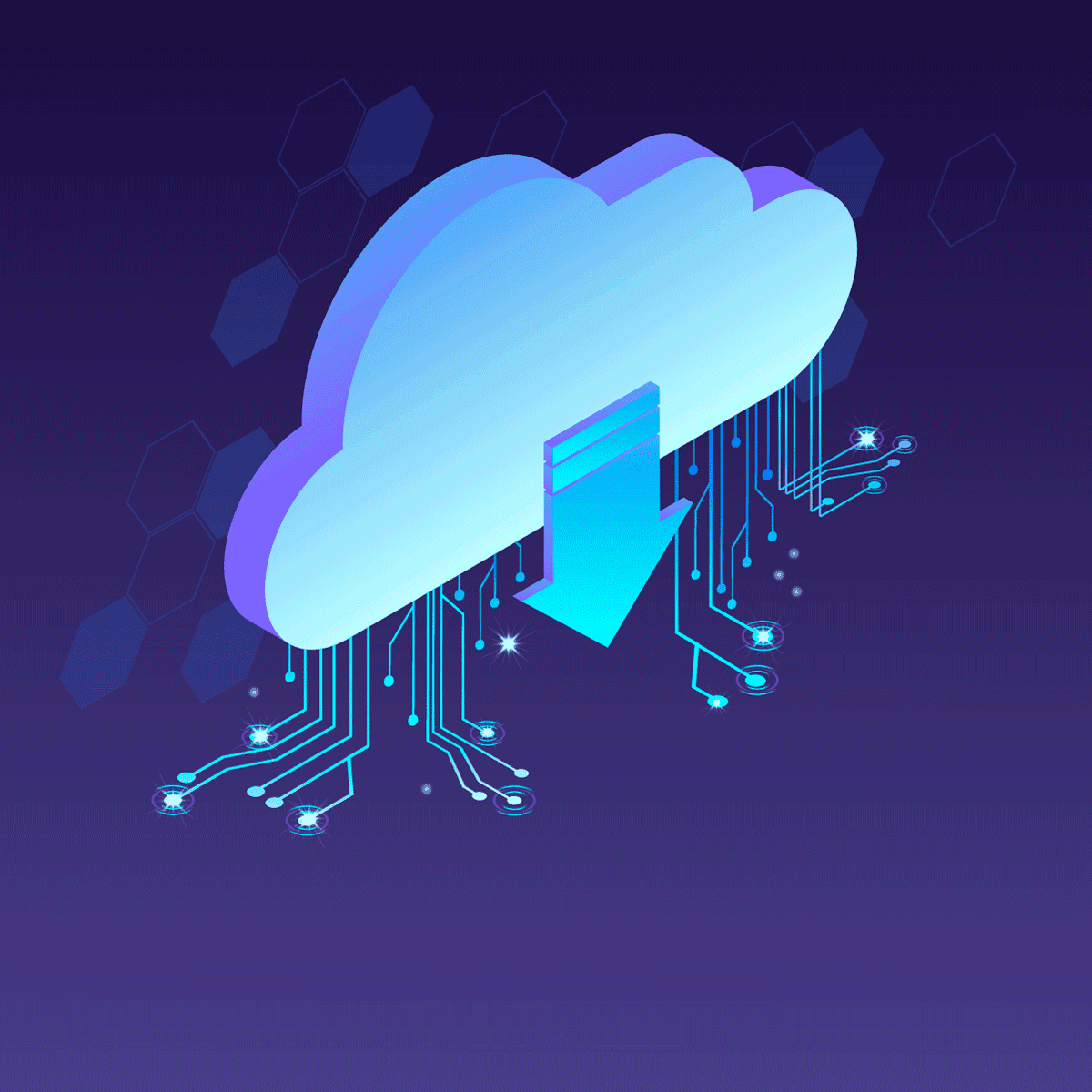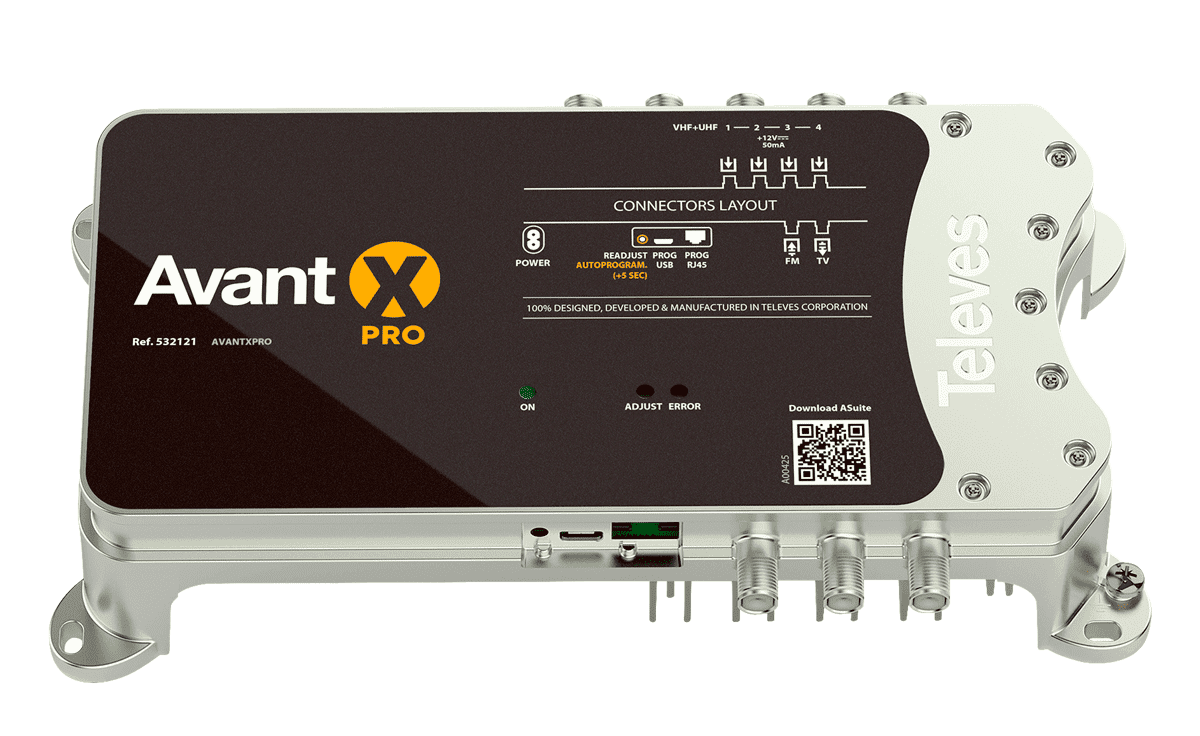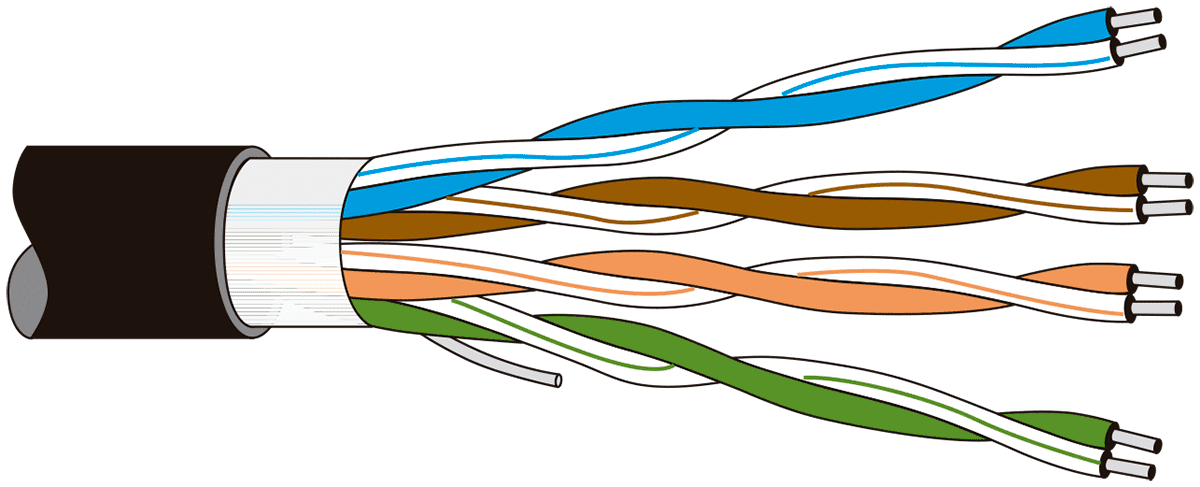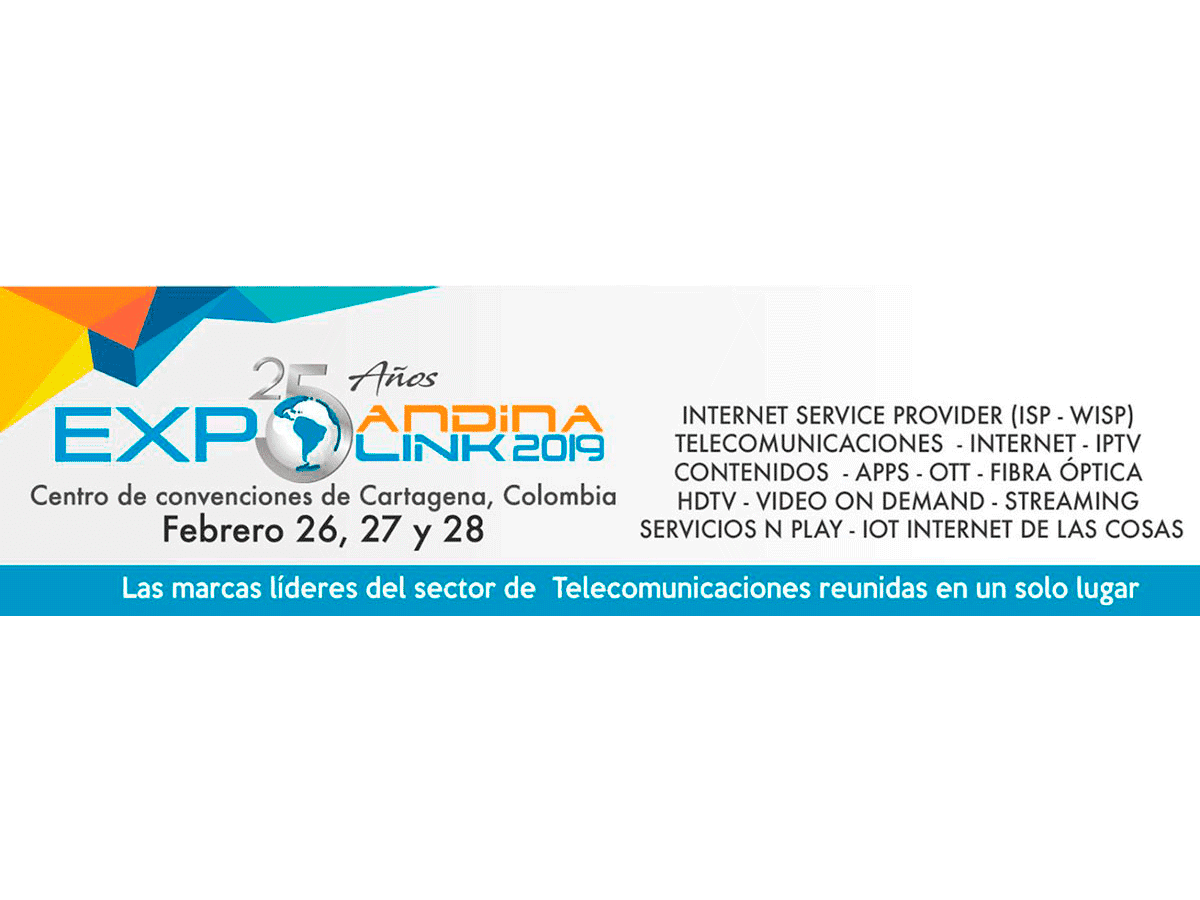Dokumentation
Komplett och uppdaterad service- och produktdokumentation tillgänglig för visning och nedladdning. Välj en kategori för att inleda din sökning.
InfoTeleves 50 (March 2019)
- General Information: The international football player Lucas Vázquez brings the Ellipse antenna to the general public
- Our people: David Santamaría García, responsible for the MATV firmware design and development
- Televes Corporation: Gainsa: leading Televes Corporation digital transformation
- Product news: Avant X
- Ideas: ASuite, configuring with just 3 clicks without a direct connection
- FAQs: How are data cables classified?
- Facilities: Hapimag AG hotel chain
- Televes in the world: CES (Las Vegas, USA) and Andina Link (Cartagena de Indias, Colombia)
- Training: HD DiMod modulator
- Announcement: Ellipse
General Information
The international football player Lucas Vázquez brings the Ellipse antenna to the general public
The Ellipse antenna launch is being supported by a promotional campaign unprecedented in Televes. For the first time, we are putting into play a digital communication strategy based on the communication power of the social networks and on a prescriber or influencer: Lucas Vázquez, the player for the Real Madrid C.F. and the Spanish National Football Team.
The sportsman represents values such as excellence, perseverance, and teamwork, with which Televes fully identifies
The campaign launch took place on January 25th. and was attended by a significant number of media, attracted by the presence of the sportsman, who introduced the Ellipse antenna together with Santiago Rey, Managing Director of Televes Corporation. The antenna was presented as the most advanced among Televes’ antennas: an equipment that benefits from the TForce technology to ensure optimal DTT reception, and which is called to play a leading role within the second digital dividend.
The reason for choosing the figure of Lucas Vázquez was that he represents values such as excellence, perseverance, and teamwork, with which Televes fully identifies. His good image and broad popularity will allow us to take a qualitative leap in the promotion of Ellipse, and reach not only the professional sector but also the general public.
The campaign plans to publish around twenty entries in Lucas Vázquez’s social networks over four months; the player has over a million followers on Twitter, over two million on Facebook, and over seven million on Instagram. Furthermore, a specific website has been set up and five videos have been produced. Two of them, starring the football player, reached over 180,000 views in just a few days. The other three focus on the antenna features, performance and mounting.
Our people
David Santamaría García, responsible for the MATV firmware design and development
What is your job in Televes?
I am responsible for the design and development of the firmware of products in the MATV group. In addition, I work on the development of control applications for the management and configuration of programmable multiband amplifiers from mobile devices or PCs.
How long have you been working for this company? How was your career path in Televes?
I am a Telecommunications Engineer specialized in Telematics. Five years ago I joined the R&D department of Televes, where I devote my time to the development of firmware for multiband amplifiers, remotely controlled amplifiers, and dCSS multiswitches. In response to the current market need for software on mobile devices to control that kind of equipment, we have developed ASuite, the set of control applications of our Avant multiband amplifiers.
My job lets me enjoy application development without giving up firmware development
What is the most satisfying aspect of your job?
I like the freedom we have to innovate. In addition, we develop complex technological products in constant evolution, which requires continuous training, a very positive aspect indeed. My job lets me enjoy application development without giving up firmware development. Really understanding the clients’ needs and implementing them when developing applications is a beautiful challenge.
And what is the hardest?
Carrying out the current projects and meeting their deadlines while in parallel you have to get familiar with new technologies can sometimes be quite stressful. The job is very demanding, but the satisfaction you get when the project is delivered is proportional to the demand.
What are, in your opinion, the essential values of our company?
The commitment to innovation and cutting-edge technologies, which involves having very specialized departments and work groups, ever-evolving and with a lot of experience. It also involves team spirit, since knowledge is openly shared.
Tell us about an ongoing project you consider important.
I would like to highlight the digital filtering technology we are currently applying on programmable multiband amplifiers such as Avant X or the Nevo dCSS multiswitches. I think it may have a long way to go, since it achieves some technical features that represent a significant technological leap for these products
Televes Corporation
Gainsa: leading Televes Corporation digital transformation
A constant innovation environment pushes companies towards digital transformation. The creation of strategic skills based on the trends in Cloud, Big Data or Analytics in mobility and social business is revolutionizing user experience while driving the development of new products and services that reshape traditional operations.
Televes corporation has committed to a digital marketing plan as a first step in this transformation process. Gainsa is the firm inside the Corporation that leads the requirements’ definition and the construction of the network architecture and the tools required to achieve it. We are immersed in providing our sales teams with the tools, such as a marketing-specific CRM, and implementing a product information management system that allows us to check the quality of published information, minimize errors, and accelerate the launching of new products. This ecosystem establishes connections among multiple channels: digital catalogue, e-commerce, micro-sites, landing pages, promotional campaigns, and other digital media associated with the marketing activity.
The big challenge consists in integrating new hybrid technological environments and providing an agile, connected, and secure infrastructure. To move forward in this process, Gainsa investigates how to optimize the information provided by the product Televes puts in the market - by implementing IoT technologies, or Big Data strategies with specific analytics -, and surf the multi-platform world with multiple cloud computing models. The objective is to provide an added value and a personalized service to our clients and markets.
Product news
Avant X
DIGITAL MULTIBAND PROGRAMMABLE AMPLIFIER
The Avant X series is the start of a new evolutionary stage, as it incorporates signal digital processing technology into a programmable amplifier.
Avant X provides up to 32 digital filters with very high selectivity (30 MHz rejection at 1 MHz), which enables their programming even between adjacent channels. In addition, the digital processing allows frequency shifting in the output channels.
It is equipped with automatic gain control (AGC) on each filter, implemented with the TForce technology, fully developed by Televes, which manages to always keep the terrestrial signal level stable and adapted to the optimum level.
The SAW-type (Surface Acoustic Wave) anti-LTE filters feature a great rejection, removing any telephony (4G/5G) interference outside the TV band. In addition, the Auto-LTE functionality internally and automatically adapts the filtering to the current Digital Dividend situation.
Avant X can be programmed in an easy and intuitive way using the ASuite application, available both for Android and PC. Furthermore, ASuite allows off-line channel plan configuration. The multiband amplifier is also compatible with our classic universal programmer (ref.7234).
The range includes 4 models, all with 4 VHF+UHF mixed inputs and one FM input. “SAT” models include an additional IF input for satellite TV. In addition, “PRO” models are equipped with:
- Self-programming function, which detects the best DVB-T/T2 channel and assigns multiplex to filters in the best possible way.
- DVB-T/T2 parameter monitoring and PDF report production with the ASuite application.
| Ref. | Model | Inputs | Self- Programming | ASuite App |
|---|---|---|---|---|
| 532101 | Basic | 1xFM 4xVHF/UHF | - | Programming, signal monitoring |
| 532111 | Basic Sat | 1xFM 4xVHF/UHF 1xFI | - | Programming, signal monitoring |
| 532121 | Pro | 1xFM 4xVHF/UHF | Programming, signal and DVB-T/T2 parameter monitoring, report production | |
| 532131 | Pro Sat | 1xFM 4xVHF/UHF 1xFI | Programming, signal and DVB-T/T2 parameter monitoring, report production |
Ideas
ASuite, configuring with just 3 clicks without a direct connection
The ASuite tool for the programming of the new Avant X allows the creation and storage of any configuration without the need for a connection to the multiband amplifier. By doing this, the configurations that are used the most can be pre-programmed and carried on any Android device (Smartphone, Tablet…), and loaded on the Avant X (via cable) by just clicking on open, selecting the desired configuration, and finally clicking on accept and send. Finally, to perfectly adapt to the specifics of any installation, a single adjustment will be required.
FAQs
How are data cables classified?
A data cable is an information transmission media made of four helically interleaved copper wires. In this way, interference is reduced and data transmission improved.
Based on transmission speed and international standards TIA/EIA-568 and ISO/IEC 11801 (Cat. 7), data cables are classified as:
| Cat. 5: | Cat. 5e: | Cat. 6: | Cat. 6a: | Cat. 7: |
|---|---|---|---|---|
| maximum speed of 100 Mbps with a 100 MHz bandwidth. | an evolution of the previous one reaching 1000 Mbps (ref.: 219502, 219602, 219701). | up to 1 Gbps with a 250 MHz bandwidth (ref.: 212101, 212201, 2123, 212302, 212310, 2199). | an evolution of the previous one reaching 5 Gbps with a 500 MHz bandwidth (ref. 219301). | maximum speed of 10 Gbps with a 600 MHz bandwidth (ref. 219101). |
Based on the shielding type and the ISO/IEC 11801 standard, they are classified as follows:
| U/UTP: | F/UTP: | U/FTP: | S/FTP: |
|---|---|---|---|
| unshielded (ref.: 212201, 2123, 212302, 212310, 219602, 219701, 2199). | with a common shielding for all four pairs (ref.: 219502, 212101). | with an individual shielding for each pair (ref. 219301). | with common and individual shielding (ref. 219101). |
The letter before the bar indicates the common shielding and the letters coming after the individual shielding of each pair (Twisted Pair)
| U=Unshielded | F=Foiled | S=Shielded |
|---|---|---|
| unshielded | shielding foil | shielding braid |
Facilities
Hapimag AG hotel chain
Headquartered in the Swiss Canton of Zug, this hotel chain has 60 resorts distributed throughout 16 countries. One of its pillars is the high quality of its apartments. Televes provides all the products required for an optimum interaction between client and television: from the T.0X headend (DVB-S2 to QAM, or COFDM, with or without CI) to the multiswitches, amplifiers, splitters, optical transmitters/receivers, etc., through coaxial, data, or optical fibre cables.
Televes in the world
CES (Las Vegas, USA) and Andina Link (Cartagena de Indias, Colombia)
CES (Las Vegas, USA) January 11th - 12th
In recent years, there is a trend in the United States that consists in “cutting the cord” from Pay TV services and enjoying free-access DTT contents. Televes fosters the value of the new Ellipse antenna equipped with TForce for outdoor use, and the ingenious Bexia for indoor use.
The stage in Las Vegas was also an opportunity to present Carelife, Televes’ social and health care solution based on IoT technologies to improve the independent life of those who need care.
Andina Link (Cartagena de Indias, Colombia) February 26th - 28th
In the most relevant event for operators and cable operators of optical fibre networks and connectivity, we presented the new ranges of optical transmitters in rack format with redundant power supply, the new version of Mosaiq6 equipped with 4K signal analysis, the new range of network equipment that complements our GPON network range, and NAGIOS, the centralized network management and monitoring tool.
Clients took the opportunity to ask about legislative trends in the LATAM area, such as the new RITEL in Colombia, both for networks inside newly constructed buildings, and for upgrades of existing infrastructures.
Training
HD DiMod modulator
Standard configuration using the Wi-Fi feature integrated in the device
To configure the DiMod modulator (Ref. 585401) you need to establish a connection with the Wi-Fi network included in the modulator by means of a PC, a Tablet, or a Smart Phone. The network name is marked on the label on the underside of the product (“DiMod_XXXXXX”); the password is “TelevesDiMod”.
To configure the equipment, the first step is to enter the URL: http://172.31.0.1, http://dimod.local, or http://dimod (user and password: “encoder”). The status screen will display first, where you need to select the Configuration section in order to edit the inputs, the transport stream, and the outputs.
One of the advantages of this modulator is the fact that saving with “Apply Configuration” each time a parameter is modified is no longer necessary; saving it once when you are done with all the modifications is enough. The web itself displays a warning in case you wish to exit while there are still modifications pending to be implemented. In any case, the modulator is preset so that it can operate in most cases without the need to modify any parameters.
Output menu (Output)
It is in this menu that the output modulation has to be configured, by choosing between COFDM (QPSK, 16QAM, 64QAM) and QAM (16, 32, 64, 128, and 256). The default channel table is CCIR N.Z.Ind, but other tables can be selected for other standards (frequency, China, Chile, Italy, France, OIRT…). Output channel, level, bandwidth or guard interval can also be modified, among other parameters. The default channel is 24 in COFDM (64QAM), 90dBuV, the default bandwidth 8 MHz, and the default interval 1/32.
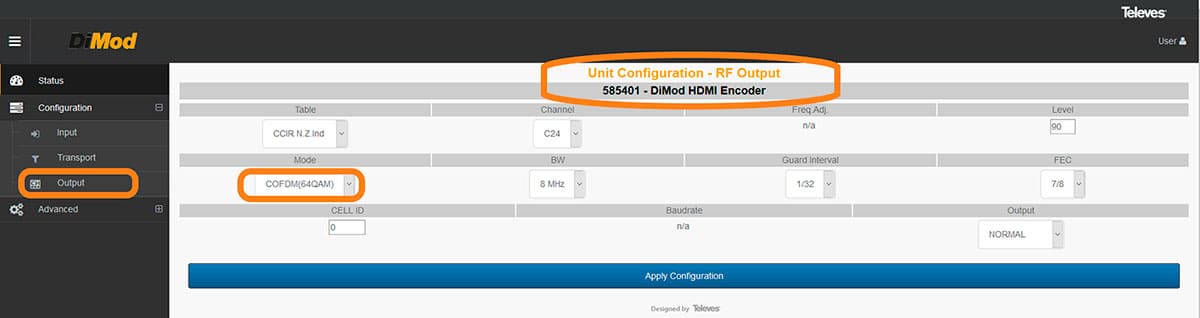
Transport Stream menu (Transport)
In this case, the unit operates properly with all the default parameters. Channel name, Network ID, or Name can be modified, inter alia.
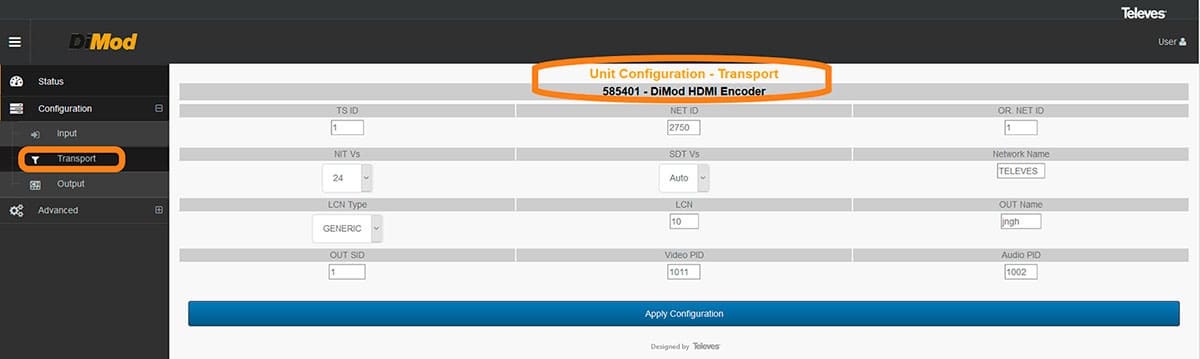
Input menu (Input)
The essential parameters that need to be configured are the video codec (Video Codec) and the maximum output resolution (Max. Output Resolution). If the television sets support HD, H264 AUTO (4.0) with AUTO resolution is recommended. Otherwise (or if the TV set does not support HD through RF, only through HDMI®) these two parameters will have to be modified.
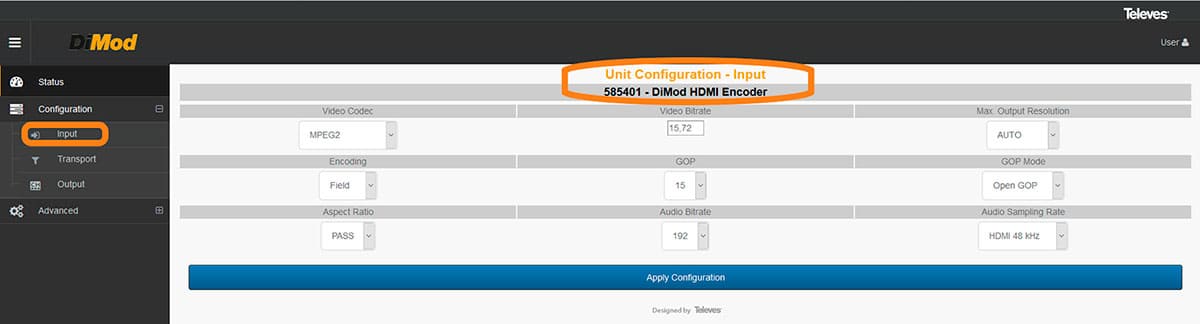
Advanced menu (Advanced)
Finally, if you need to go back to the factory pre-configured values, this can be easily done by just going to the “Advanced” menu and clicking on the “Reset/Factory” tab, as shown in the screenshot below.
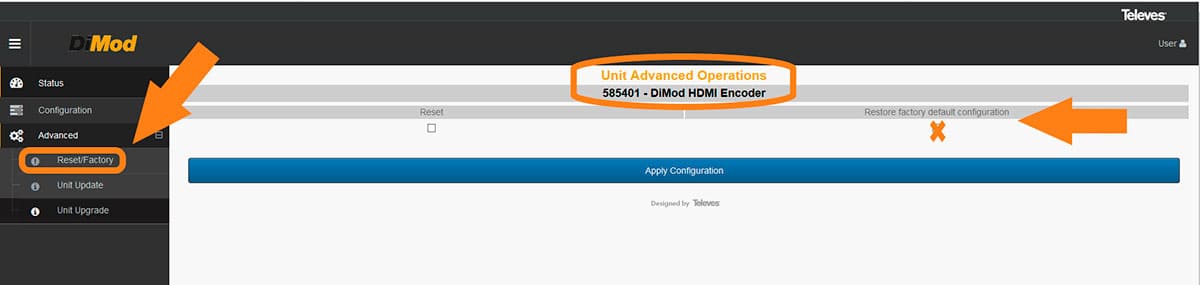
The terms HDMI, HDMI High-Definition Multimedia Interface, HDMI Trade dress and the HDMI Logos are trademarks or registered trademarks of HDMI Licensing Administrator, Inc.