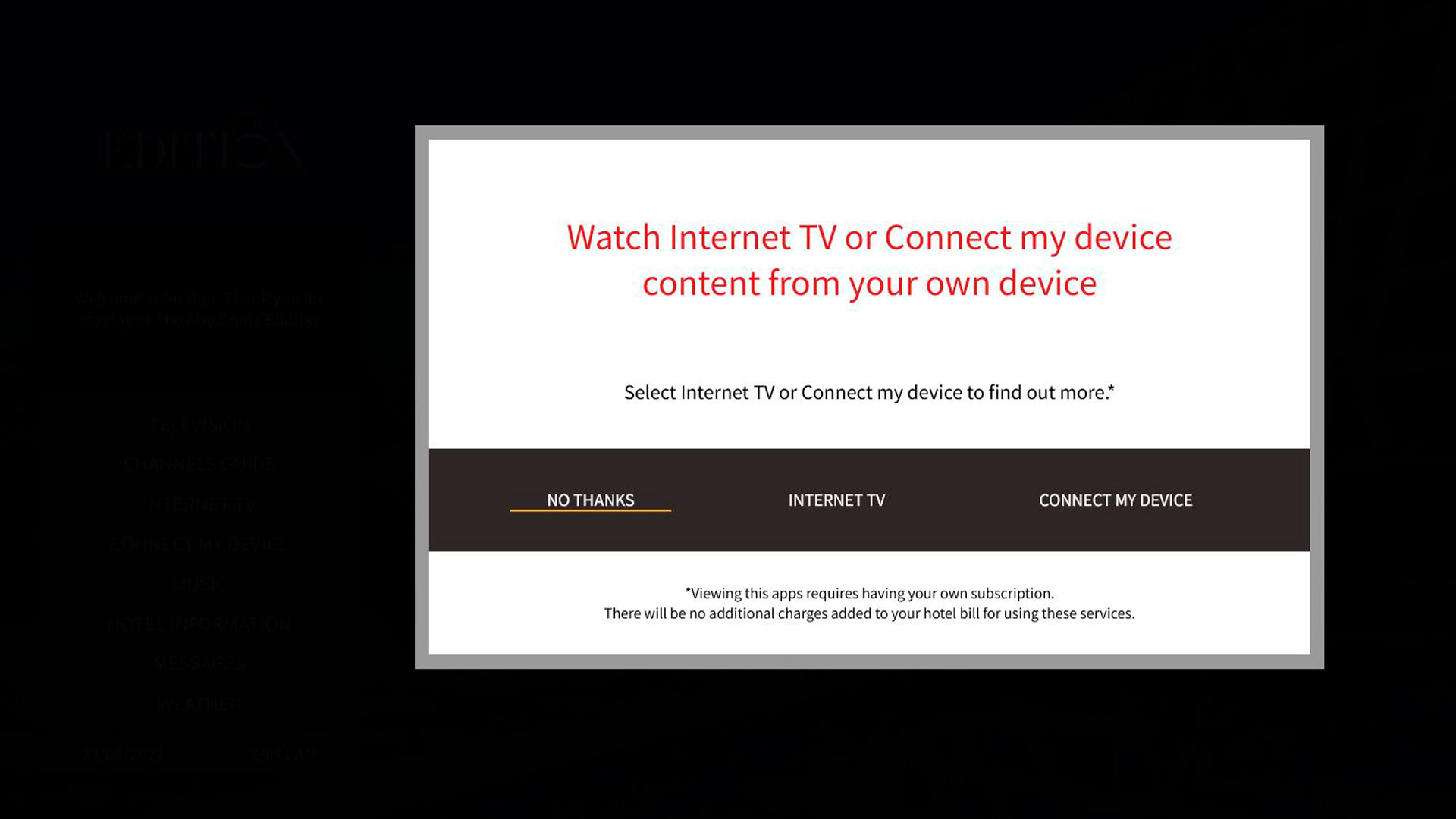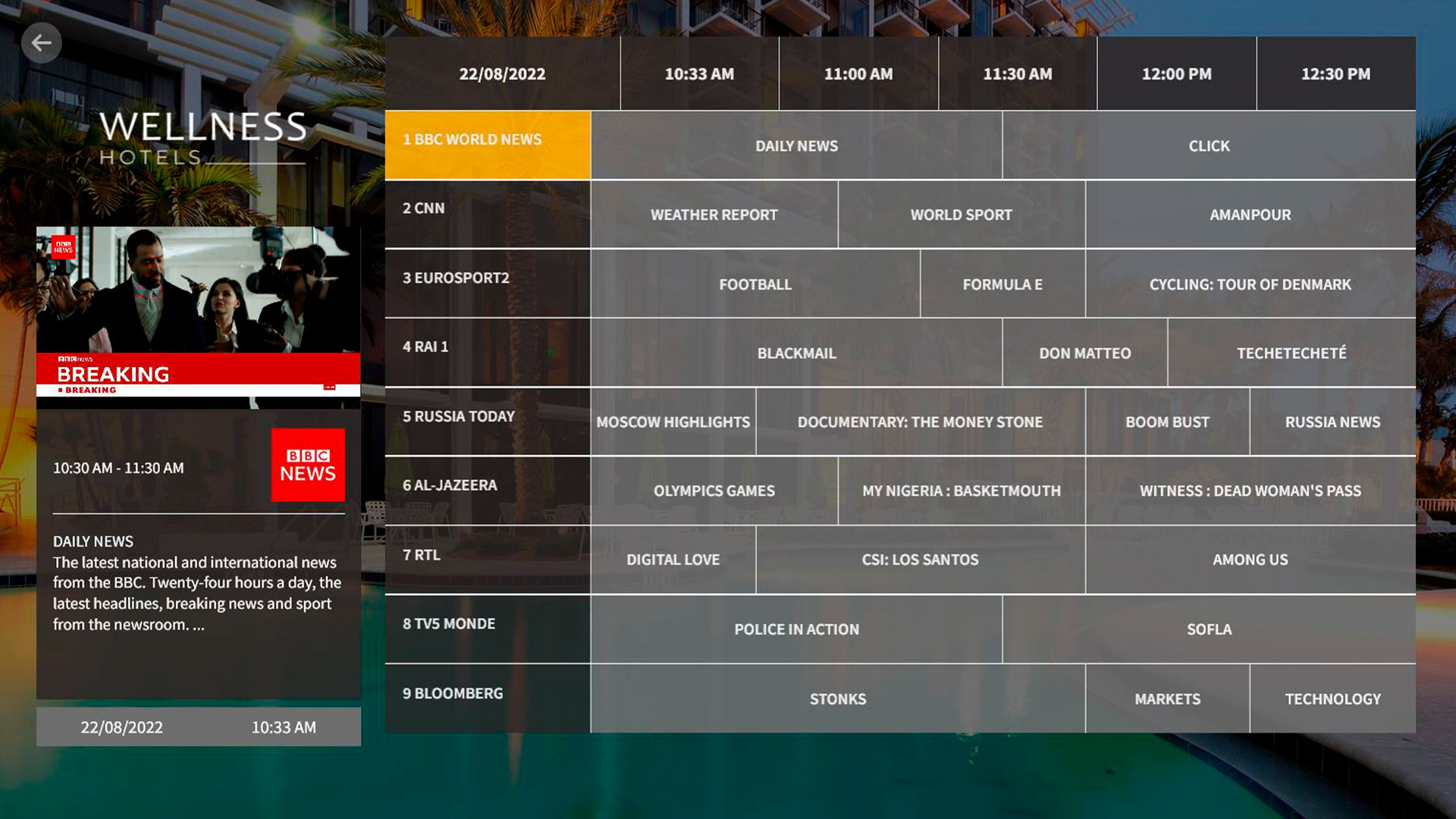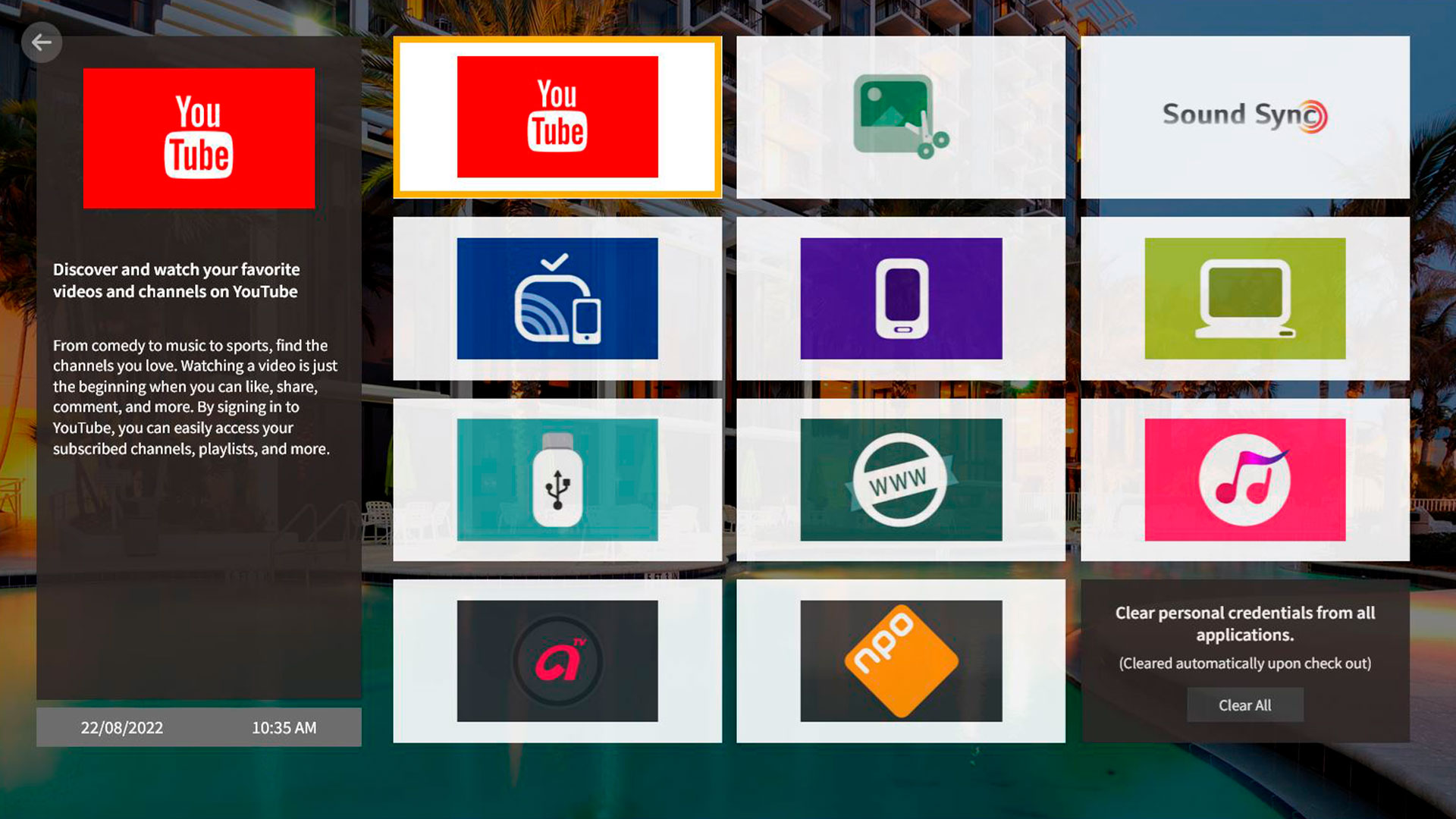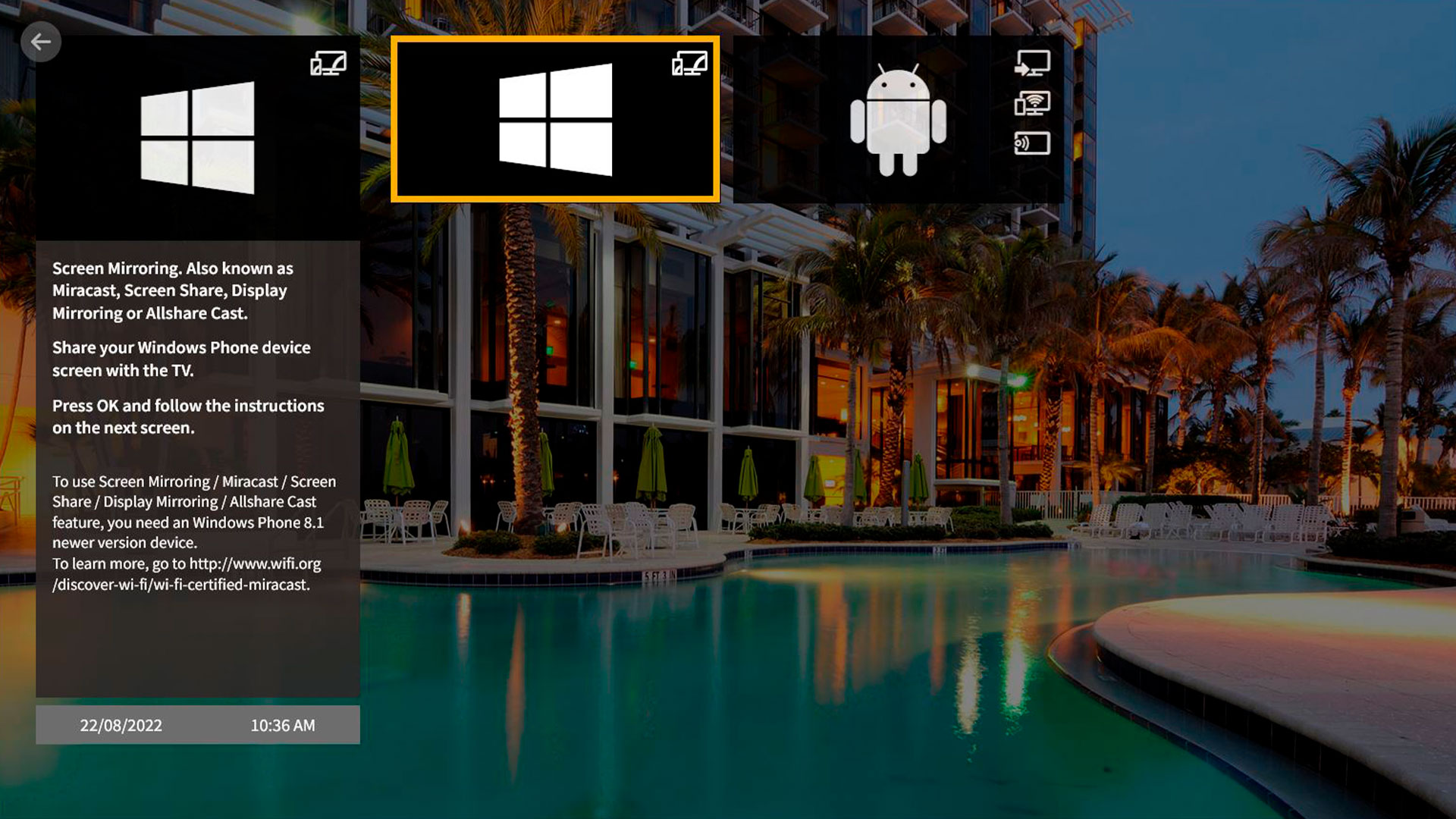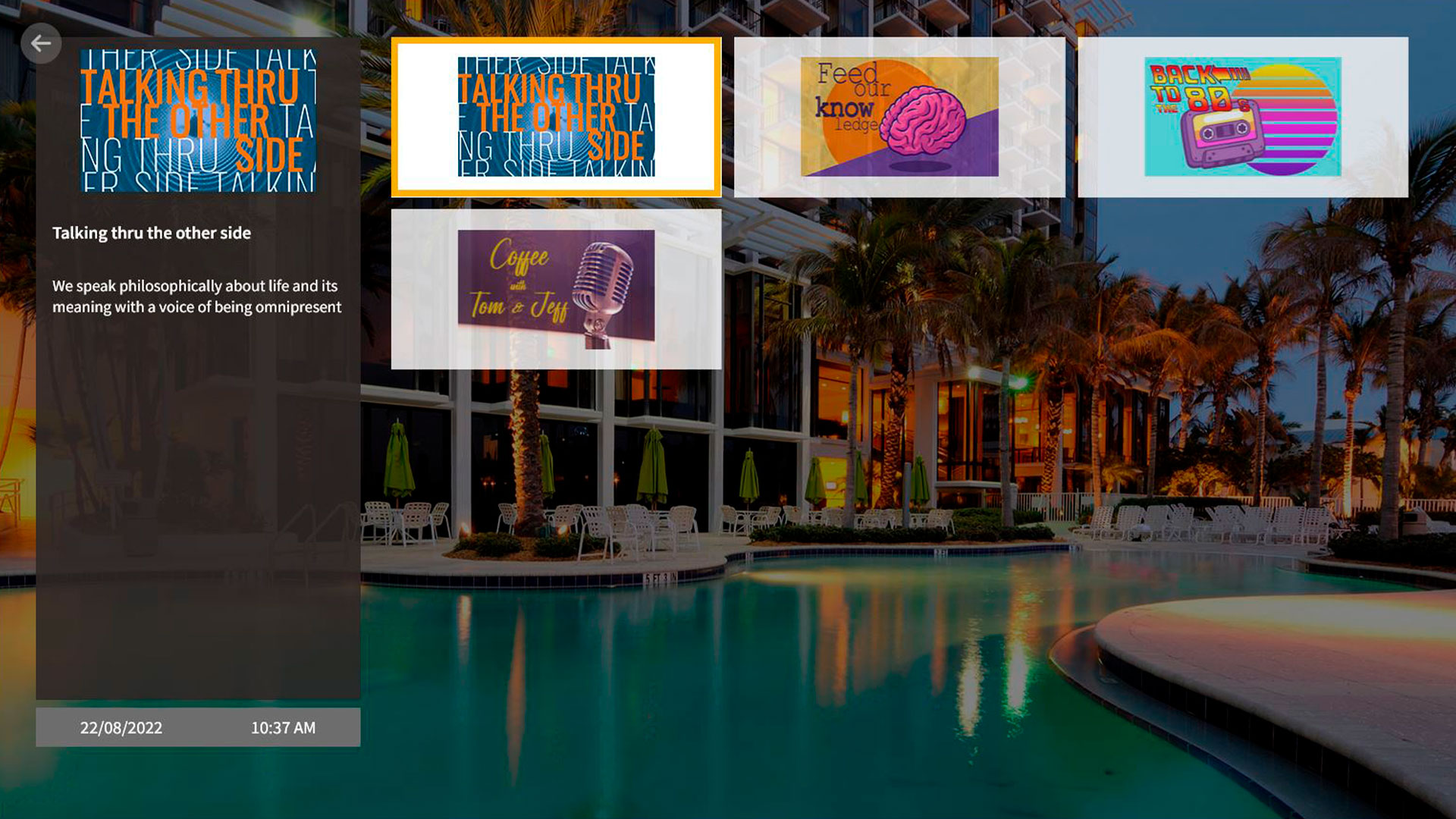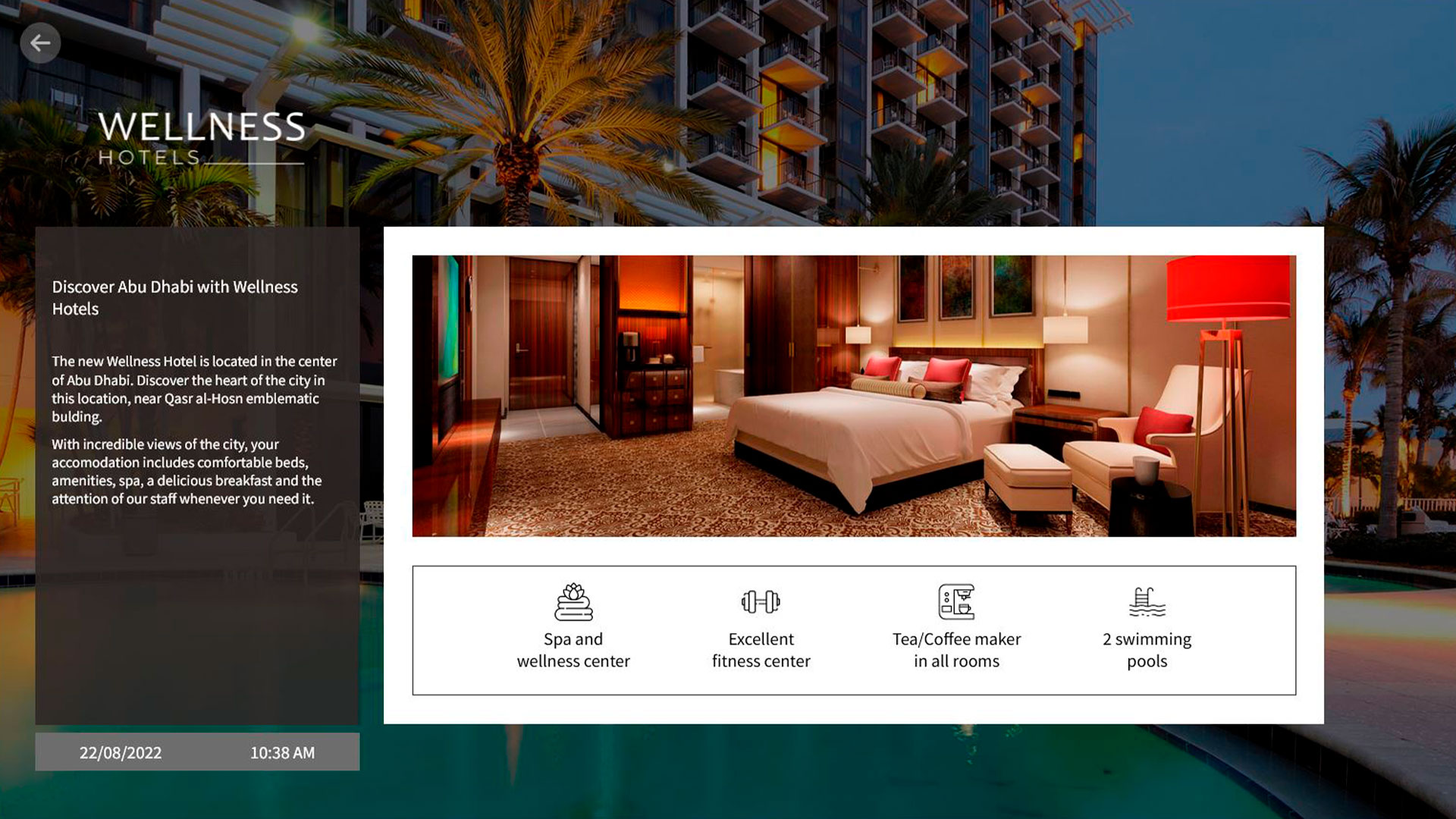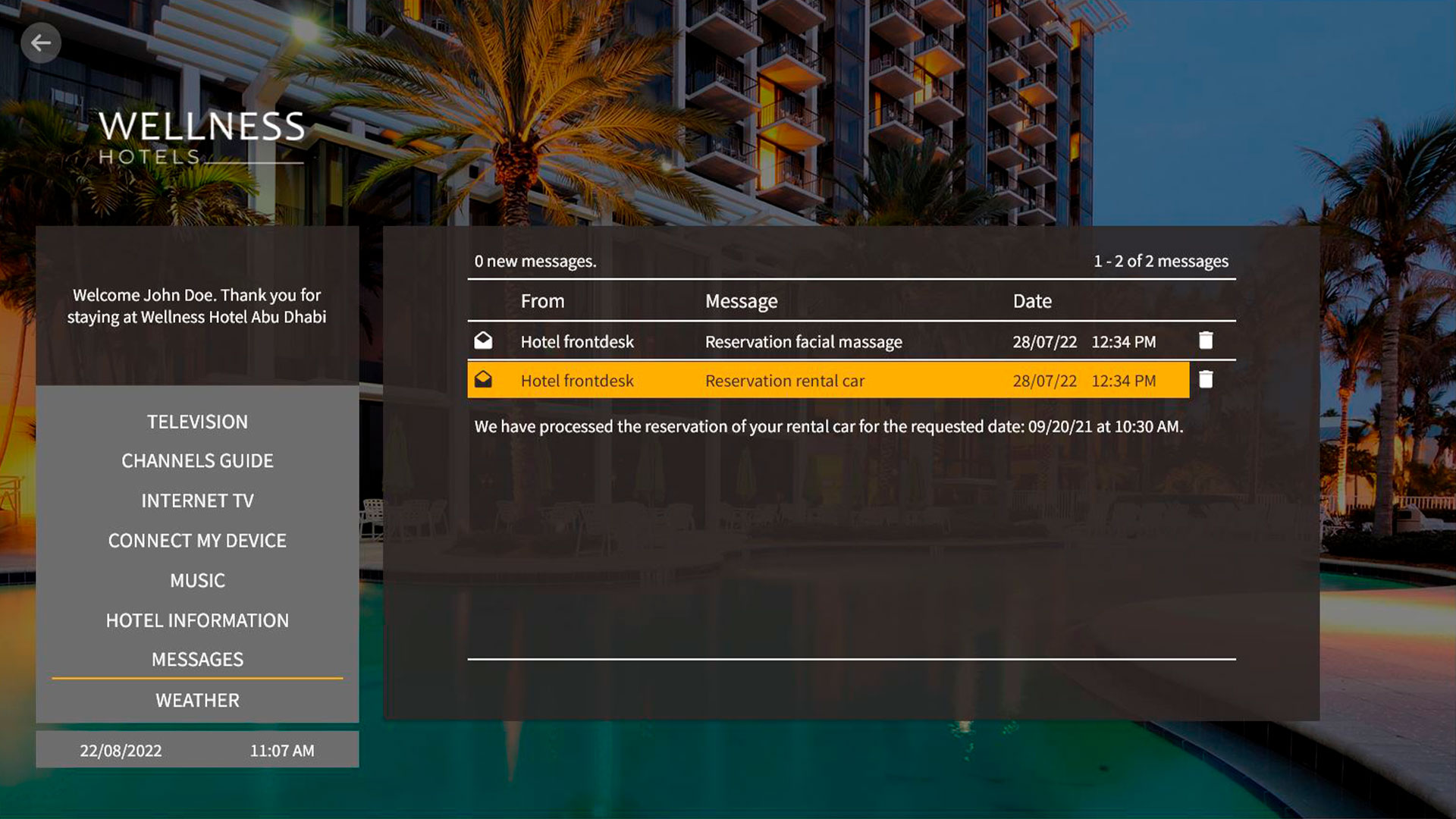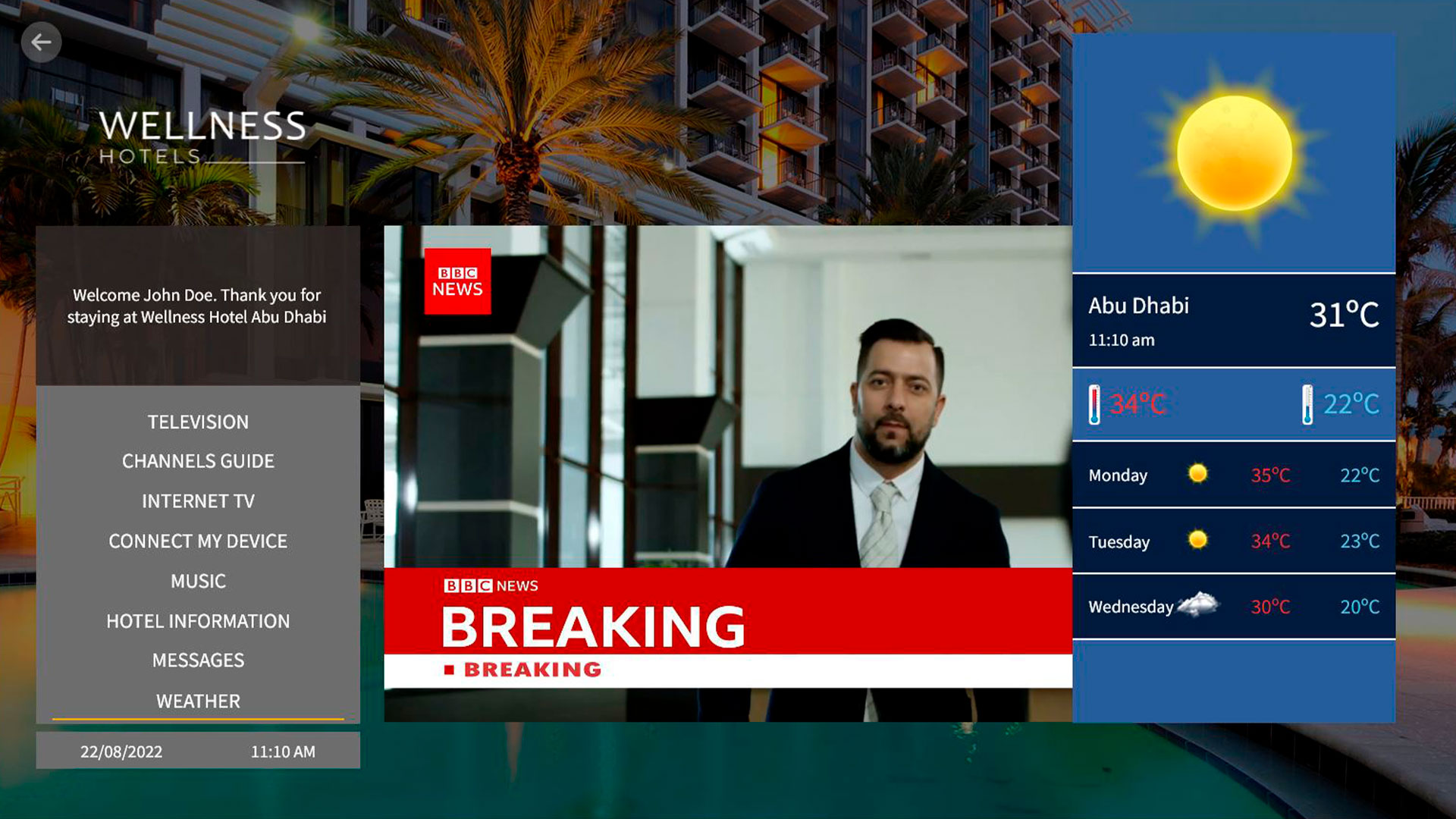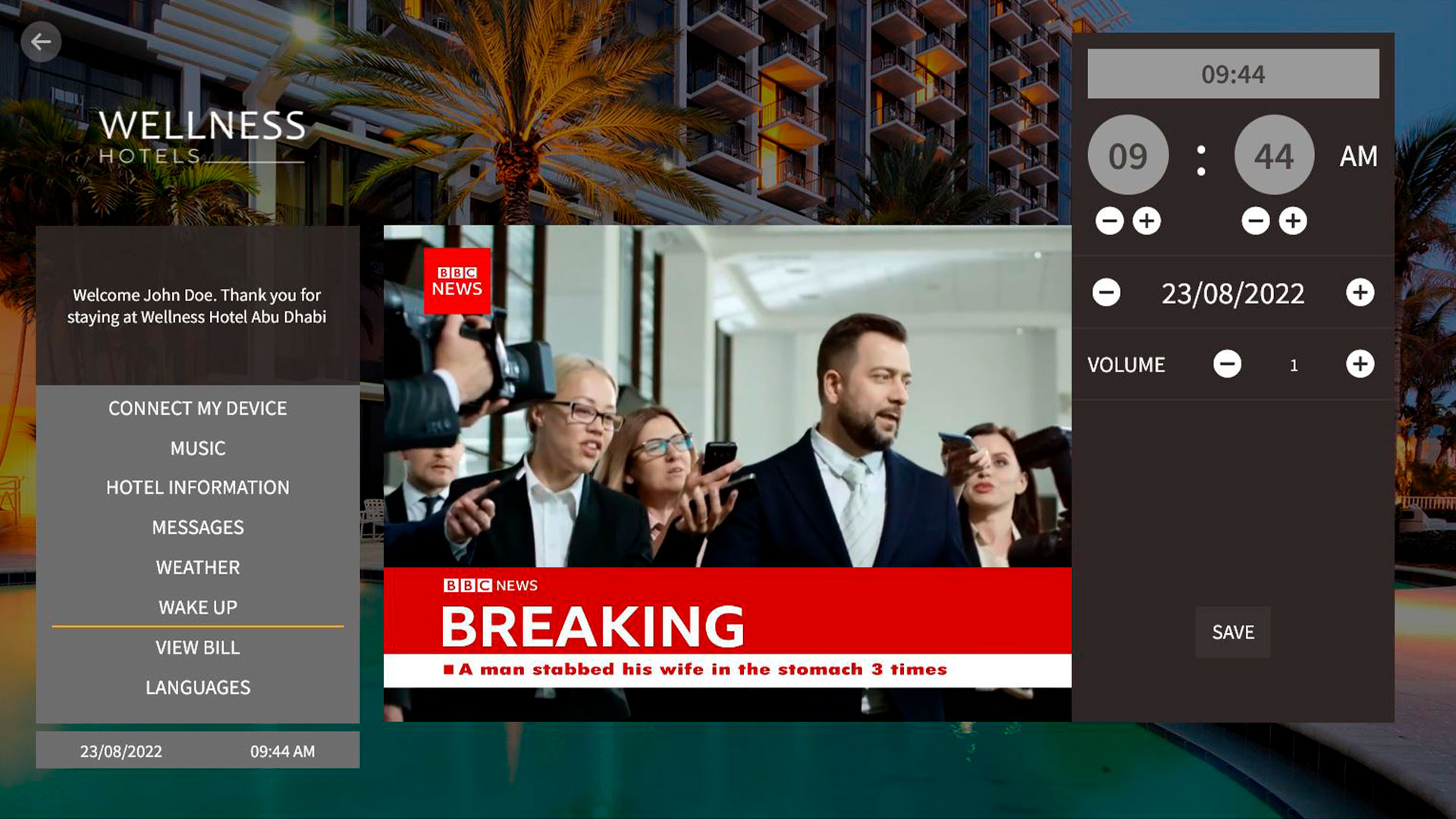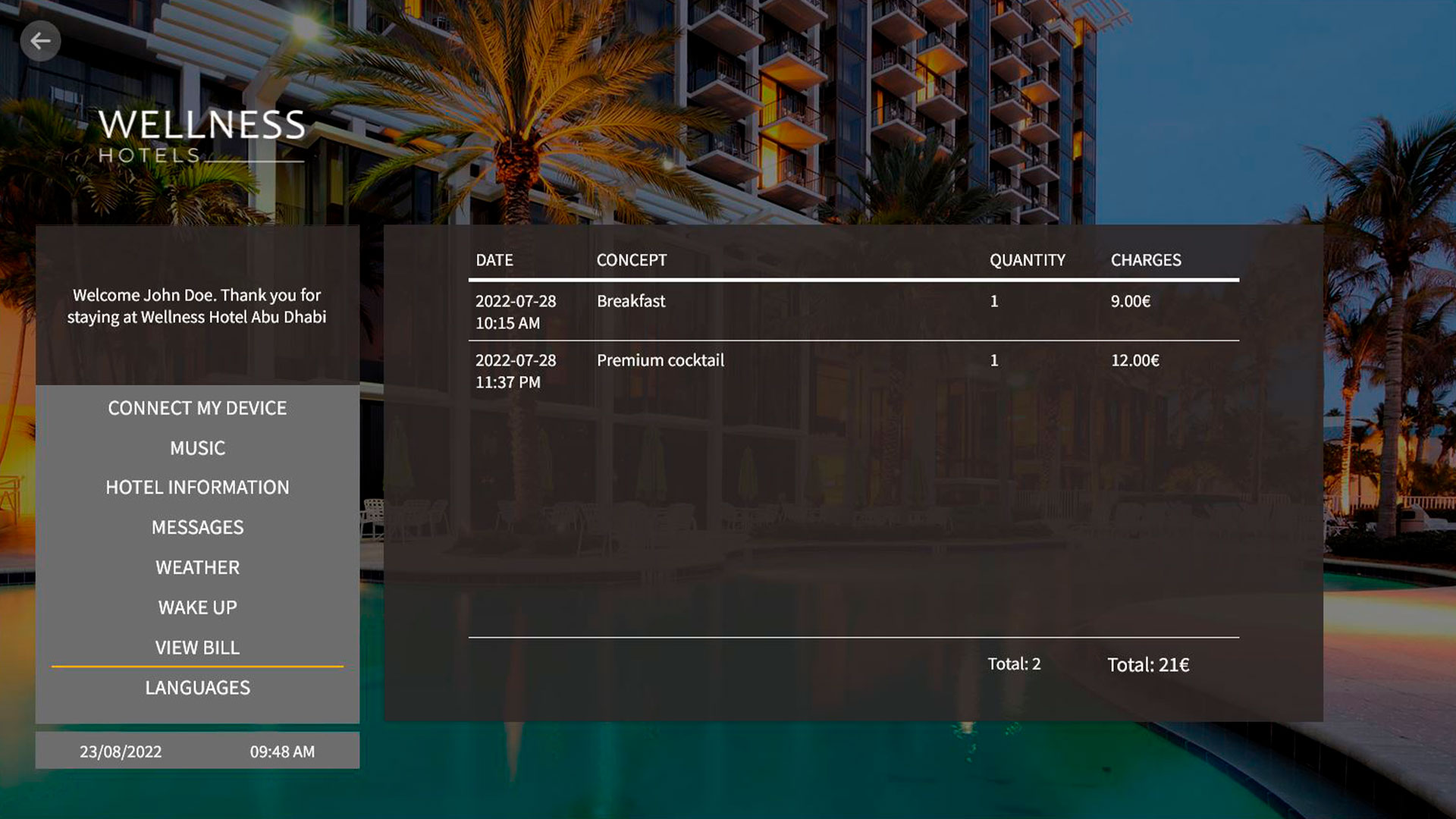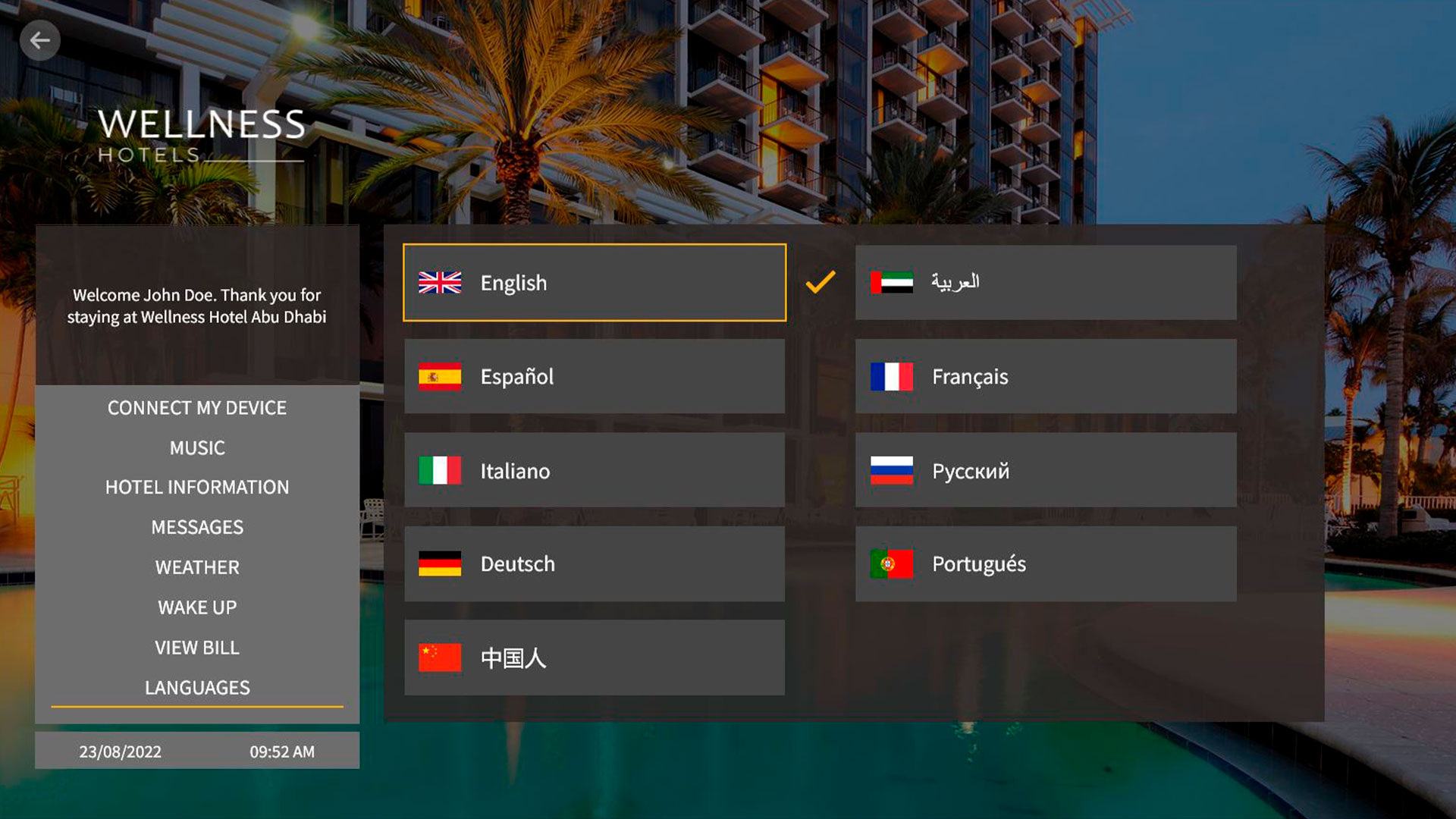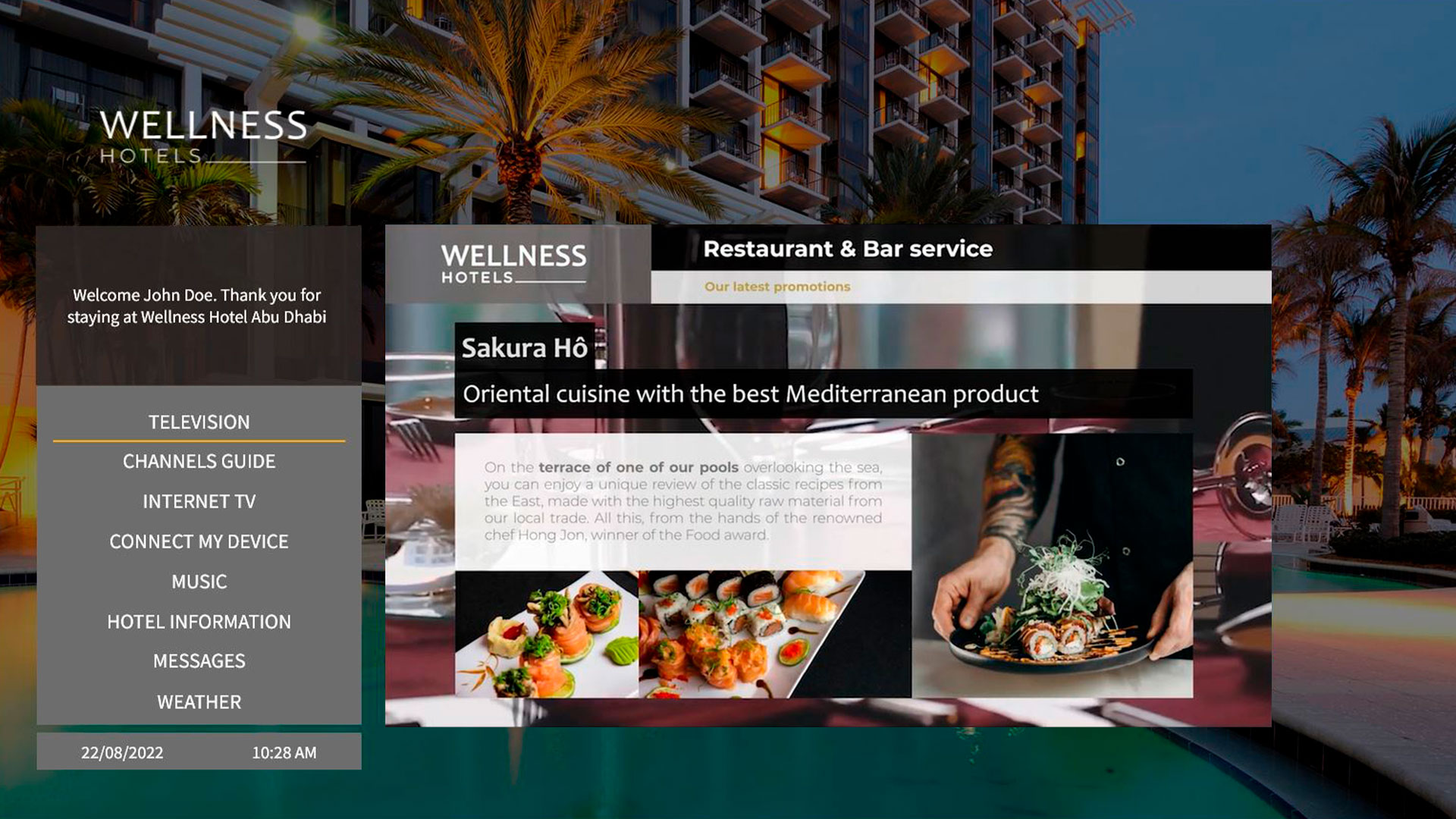Arantia TV Middleware Business, Customized for Marriott International's Guestroom Entertainment System
By means of this web-based middleware, the final user will gain access to the configured services: IP television service with channel list that can be customized per user or group of users, electronic program guide, connect mobile devices, messages, weather information, music choices, hotel promotional information (special offers, hotel events, hotel services…), check guest expenses, wake-up alarm, etc. via the TV.
- Based on web technology
- RAID controller integrated: in case of the failure of one of the hard disk drives, the RAID mirroring function guarantees that the system continues to function
- NO/NC alarm systems compatible
- Powerful backend with a complete management tool that allows to configure all the system settings and options (rooms, players, services, customized main menu, etc.)
- Middleware frontend compatible with popular end user devices (TV's and STB's) deployed in Hospitality IPTV projects*
- Available services:
- Integration with PMS (Property Management System) and PMS Adapter
- Welcome screen
- Television
- Channel guide
- Internet TV
- Music choices
- Hotel information
- Messages
- Weather information
- Wake up alarm
- View Bill
- Languages
* Ask our technical or sales team for the list of compatible devices.
Performance | Processor | Intel® Xeon® E3 |
| RAM | 2x 8 GB DDR4 | |
| HDD | 2x 480 GB SSD SATA3 |
Hardware Description | Dimensions and Weight | Dimensions |
| 437 x 43 x 507 mm | ||
| Weight | ||
| Gross Weight: 13.38 kg | ||
| Cooling | 4x PWM Fans | |
| Ports | 8-port 1U TQ (W/AMI 9072) backplane | |
| LEDs | Power Status LED HDD Activity LED Network Activity LEDs Unit Identification LED | |
| Power Supply | Max. 600 W 100-240 V 50/60 Hz | |
| Power Efficiency | ||
| 92% | ||
| Energy performance certification | ||
| Gold | ||
| Storage Temperature | -40...70ºC | |
| Relative Humidity | 8%...90% (non condensing) |
Physical data
Net weight: 9,300 g
Gross weight: 9,300 g
Width: 437 mm
Height: 43 mm
Depth: 507 mm
Main product weight: 9,000 g
Packing
Box 1 Units
Performance | Processor | Intel® Xeon® E3 |
| RAM | 2x 8 GB DDR4 | |
| HDD | 2x 480 GB SSD SATA3 |
Hardware Description | Dimensions and Weight | Dimensions |
| 437 x 43 x 507mm | ||
| Weight | ||
| Gross Weight: 13.38 kg | ||
| Cooling | 4x PWM Fans | |
| Ports | 8-port 1U TQ (W/AMI 9072) backplane | |
| LEDs | Power Status LED HDD Activity LED Network Activity LEDs Unit Identification LED | |
| Power Supply | Max. 600 W 100-240 V 50/60 Hz | |
| Power Efficiency | ||
| 92% | ||
| Energy performance certification | ||
| Gold | ||
| Storage Temperature | -40...70ºC | |
| Relative Humidity | 8%...90% (non condensing) |
Physical data
Net weight: 9,300 g
Gross weight: 9,300 g
Width: 437 mm
Height: 43 mm
Depth: 507 mm
Main product weight: 9,000 g
Packing
Box 1 Units
Performance | Processor | Intel® Xeon® E3 |
| RAM | 2x 8 GB DDR4 | |
| HDD | 2x 480 GB SSD SATA3 |
Hardware Description | Dimensions and Weight | Dimensions |
| 437 x 43 x 507 mm | ||
| Weight | ||
| Gross Weight: 13.38 kg | ||
| Cooling | 4x PWM Fans | |
| Ports | 8-port 1U TQ (W/AMI 9072) backplane | |
| LEDs | Power Status LED HDD Activity LED Network Activity LEDs Unit Identification LED | |
| Power Supply | Max. 600 W 100-240 V 50/60 Hz | |
| Power Efficiency | ||
| 92% | ||
| Energy performance certification | ||
| Gold | ||
| Storage Temperature | -40...70ºC | |
| Relative Humidity | 8%...90% (non condensing) |
Physical data
Net weight: 9,300 g
Gross weight: 9,300 g
Width: 437 mm
Height: 43 mm
Depth: 507 mm
Main product weight: 9,300 g
Packing
Box 1 Units
Performance | Processor | Intel® Xeon® E3 |
| RAM | 2x 8 GB DDR4 | |
| HDD | 2x 480 GB SSD SATA3 |
Hardware Description | Dimensions and Weight | Dimensions |
| 437 x 43 x 507 mm | ||
| Weight | ||
| Gross Weight: 13.38 kg | ||
| Cooling | 4x PWM Fans | |
| Ports | 8-port 1U TQ (W/AMI 9072) backplane | |
| LEDs | Power Status LED HDD Activity LED Network Activity LEDs Unit Identification LED | |
| Power Supply | Max. 600 W 100-240 V 50/60 Hz | |
| Power Efficiency | ||
| 92% | ||
| Energy performance certification | ||
| Gold | ||
| Storage Temperature | -40...70ºC | |
| Relative Humidity | 8%...90% (non condensing) |
Physical data
Net weight: 13,400 g
Gross weight: 13,400 g
Packing
Box 1 Units
| tlv_discontinued | No | |||||||||||||||||||||||||||||
|---|---|---|---|---|---|---|---|---|---|---|---|---|---|---|---|---|---|---|---|---|---|---|---|---|---|---|---|---|---|---|
| tlv_tabla_especificaciones |
|
|||||||||||||||||||||||||||||
| tlv_sku_group_search | 83032304,83032004,83032104,83032204 | |||||||||||||||||||||||||||||
| tlv_diferencias | Number of users: Up to 750 Users | |||||||||||||||||||||||||||||
| tlv_dim_product_x_label | Width | |||||||||||||||||||||||||||||
| tlv_dim_product_y_label | Height | |||||||||||||||||||||||||||||
| tlv_dim_product_z_label | Depth | |||||||||||||||||||||||||||||
| tlv_weight_product_label | Main product weight | |||||||||||||||||||||||||||||
| tlv_gross_weight_label | Gross weight | |||||||||||||||||||||||||||||
| tlv_gross_weight | 13,400 | |||||||||||||||||||||||||||||
| tlv_gross_weight_unit | g | |||||||||||||||||||||||||||||
| tlv_net_weight_label | Net weight | |||||||||||||||||||||||||||||
| tlv_net_weight_unit | g | |||||||||||||||||||||||||||||
| tlv_net_weight | 13,400 | |||||||||||||||||||||||||||||
| tlv_1_type_pack | Box | |||||||||||||||||||||||||||||
| tlv_1_type_pcs_pack | Units | |||||||||||||||||||||||||||||
| tlv_1_pcs_pack | 1 |
Welcome Screen
The welcome screen includes the Welcome Message and the Services Menu. The property can select the services to be included in the screen and also how to distribute them and the menu and submenu levels. It supports video, menu, welcome messaging and navigation elements.
Television
IPTV services allows distribution of TV channels from DTT, satellite, cable or IP sources, enabling all services provided are incorporated into a single system regardless of the source.
It is possible to include thus, A/V signals of multiple origin, as CCTV or ECDIS systems.
The channel banner appears on the screen for 4 seconds when the user arrives on full screen program for the first time; when the user selects “OK” on the remote, the channel banner will appear/disappear from the screen. If the user presses the right arrow key, it will be possible to access to next program information. Then, if the user presses the left arrow key on the remote control, the information for the current TV program will appear again. The banner information will disappear from the screen if there is no interaction from the user, and it will appear again on the screen if the user presses OK or INFO on the remote control. Through the management application, the system manager can configure the access permissions to the TV channel per room or group of rooms and the channel list can be ordered according to the user language.
Channel Guide
When selecting the Channel Guide service, the complete TV Guide will appear on the screen. If the user presses the TV Guide button on the remote control while watching a TV channel, the TV Guide will appear on the screen, showing the information for that specific TV channel (that will be marked in yellow on the TV guide screen). It is possible to navigate through all the elements of the TV Guide using the arrow keys on the remote control.
The TV Guide has been optimized in order to minimize the loading time and the time it takes to change the information and channel playing while navigating through the information for one TV channel (right-left) or through the information for different channels (down-up).
If the user presses the OK button on the remote control, the system will be redirected to that specific TV channel that will be played in full screen mode.
Internet TV
When selecting the Internet TV Service, the user will be able to view the list of available applications and the information associated with each of them. If the user decides to watch specific recommended content in applications such us YouTube, he/she will be able to sign in and watch his/her favourite content. The user will keep signed in until he/she selects to clear credentials or until guest check out, so next time the user enters the application, it will not be needed to sign in again.
If the user selects the Clear personal credentials option, all personal information recorded in the system will be deleted. Next time the user enters again in the application, he/she will need to sign in again in order to access his/her personal videos.
Connect My Device
Options:
- Android: Streaming (mirroring) from enabled devices to the TV.
- Windows: Streaming (mirroring) from enabled devices to the TV.
- Chromecast: Stream content (casting) from cast enabled apps that the guest has already installed on his/her mobile device to the TV through Chromecast.
When pressing MENU /PORTAL on the remote control, the user will be redirected to the Guestroom Entertainment system, and the main menu will appear on the screen.
Music
Service that includes specific access to a selection of music choices.
When the user selects one of the music options, a pop-up appears on the screen and the selected music option starts playing.
Information Services
If the user selects the Hotel Information service, the sub-menu with the elements that have been included in the system will appear on the screen.
For each sub-menu the customized information that interest to be shown will be added to the system (text and images).
When the user selects one of the elements, the information for the sub-menu selected will be shown on the screen.
The information displayed can be customized according to the hotel needs in order to show tourism info, recreation activities info, etc.
Messages
When the user selects the Messages service, the list of read and unread messages will appear on the right part of the screen.
If the guest receives a new message, an envelope icon will also appear on the bottom of the main menu, on the left side of the date, so the user will know that he/she has a new message.
The options for message management are: read and delete message.
Weather Widget
When the user selects the Weather service, the Weather widget will appear on the right part of the screen.
Wake Up
Guests can set a wake up alarm directly on the TV. The options that the user will be able to configure are: time, date and TV volume for the wake up alarm. At the time of the alarm, the TV will be switched ON and CNN English channel will start playing, showing the wake up message.
If a wake up alarm has been activated, a clock icon will appear on the bottom of the main menu, on the left side of the date.
View Bill
When the user selects the View Bill service, the View Bill widget appear on the right part of the screen.
The user will be able to read all his/her expenses on the screen.
Languages
The list of languages included in the system is: Arabic, German, French, Italian, English, Spanish, Portuguese and Russian.
All the text elements included in the system have been translated to each one of these languages, so when one language is selected, all the elements will appear translated to that language.
Corporate Channel
Television will be converted into personalized information points, since the company will be its own content's producer. This is an information channel where it is possible to advertise events, promote the property, etc.
Corporate Channels can be generated and included in the channel list.
-
AutoCAD drawing
83032304 - Arantia_MDW_M_751_1000_Usuarios_Front_view_Streams_10_Sin_CAD07190415.dwg
(0.11 MB) -
AutoCAD drawing
83032304 - Arantia_MDW_M_751_1000_Usuarios_Rear_view_Streams_10_Sin_CAD07190416.dwg
(0.09 MB) -
AutoCAD drawing
83032004 - Arantia_MDW_M_100_Usuarios_Front_view_Streams_10_Sin_CAD07190397.dwg
(0.12 MB) -
AutoCAD drawing
83032004 - Arantia_MDW_M_100_Usuarios_Rear_view_Streams_10_Sin_CAD07190398.dwg
(0.09 MB) -
AutoCAD drawing
83032104 - Arantia_MDW_M_101_499_Usuarios_Front_view_Streams_10_Sin_CAD07190403.dwg
(0.11 MB) -
AutoCAD drawing
83032104 - Arantia_MDW_M_101_499_Usuarios_Rear_view_Streams_10_Sin_CAD07190404.dwg
(0.09 MB) -
AutoCAD drawing
83032204 - Arantia_MDW_M_500_750_Usuarios_Front_view_Streams_10_Sin_CAD07190409.dwg
(0.11 MB) -
AutoCAD drawing
83032204 - Arantia_MDW_M_500_750_Usuarios_Rear_view_Streams_10_Sin_CAD07190410.dwg
(0.09 MB) -
Product Sheet
83032304_en_US_product_sheet_PSH01232984.pdf
(0.21 MB) -
Product Sheet
83032004_en_US_product_sheet_PSH01232978.pdf
(0.21 MB) -
Product Sheet
83032104_en_US_product_sheet_PSH01232980.pdf
(0.21 MB) -
Product Sheet
83032204_en_US_product_sheet_PSH01232982.pdf
(0.21 MB)